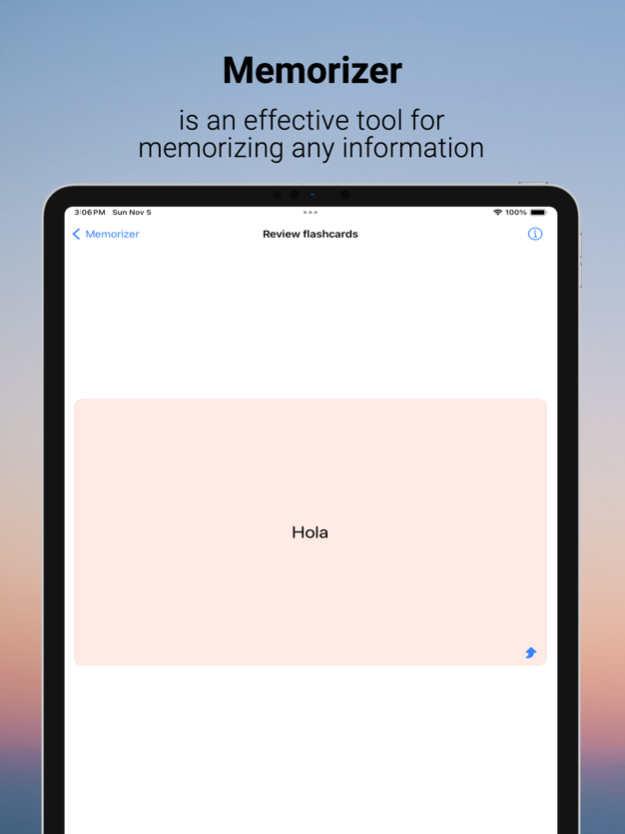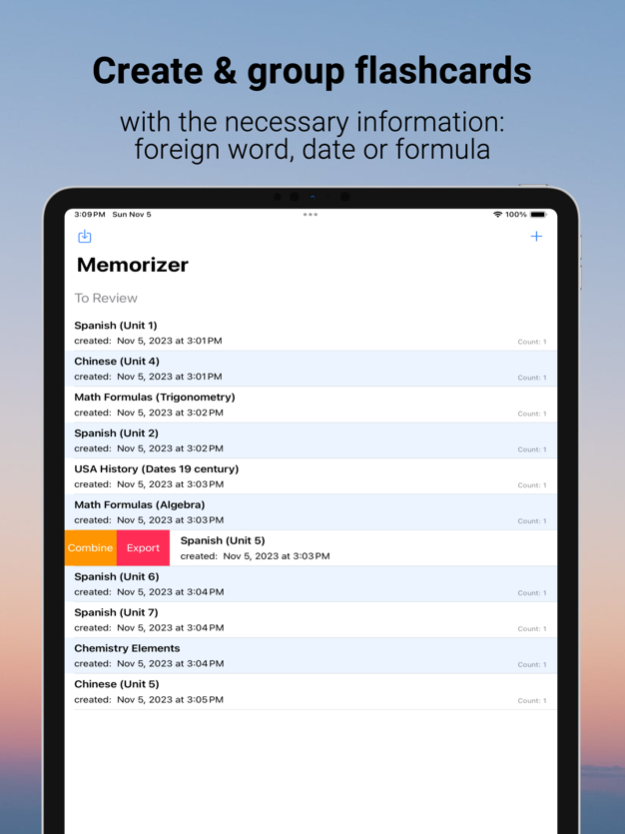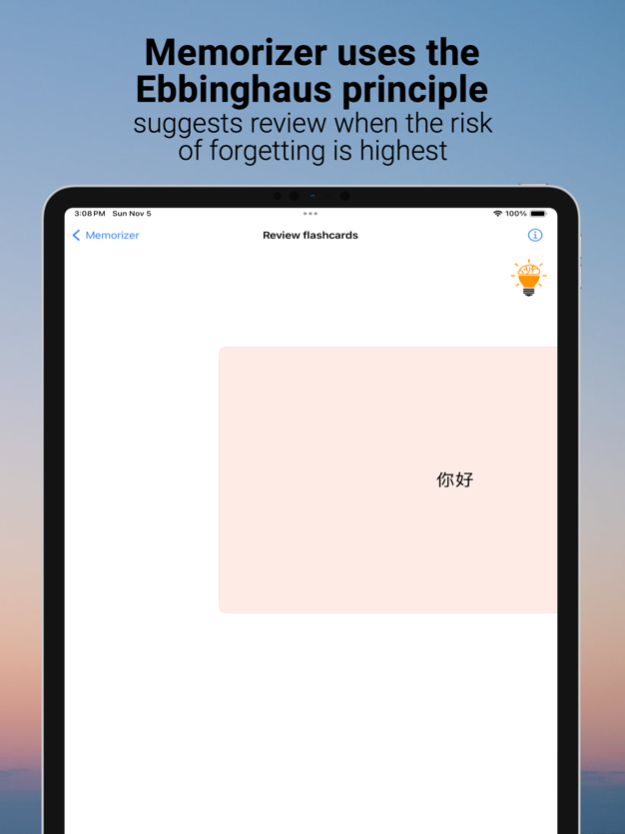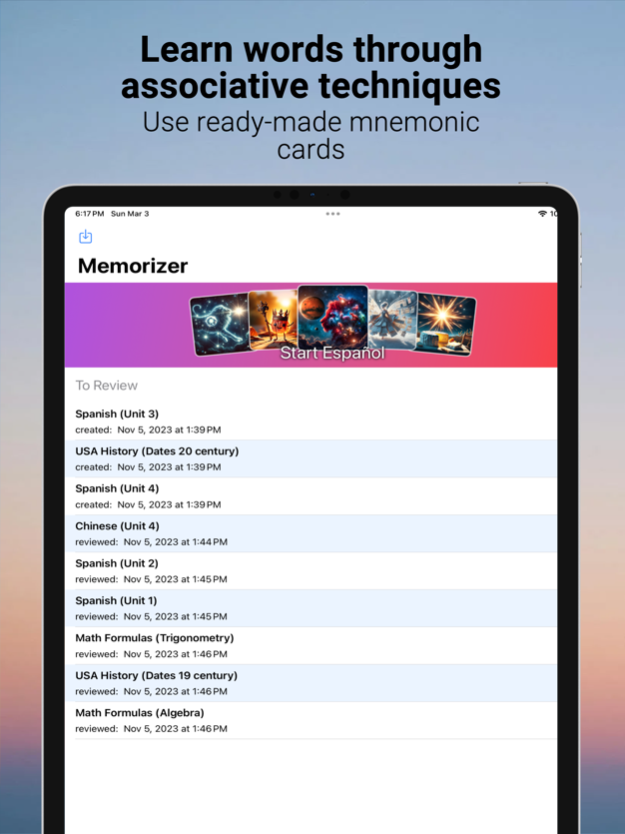Memorizer: Learning Assistant 2.3
Free Version
Publisher Description
Memorizer: Your brain is your superpower! Quick memorization.
Memorizer is an effective tool for memorizing any information. Want to learn foreign words, remember historical dates, or master complex formulas? Memorizer will make the process as convenient, productive, and unobtrusive as possible.
Here’s how Memorizer works:
1) Timely and regular review is the key to success. Create flashcards with the necessary information and let Memorizer take care of when you need to revisit the material.
2)The Ebbinghaus Forgetting Curve. Our methods are based on this effect, which shows that without timely repetition, we quickly forget what we've learned. Memorizer takes this principle into account by offering reviews precisely when the likelihood of forgetting is highest.
3)Chunking information. Organize your flashcards by different themes and lessons. This approach allows you to focus and effectively study different groups of information.
4)Simplicity and convenience. All you need for successful learning is a phone and 10 minutes of free time each day.
Learn something new on your way to work, during a break, or before sleep - Memorizer is always at your fingertips.
5)Take Memorizer on as your assistant and start your journey to knowledge today! Install the app and discover a new level of efficiency. Wishing you success!
Terms of Use: https://www.apple.com/legal/internet-services/itunes/dev/stdeula/
Mar 4, 2024
Version 2.3
Memorizer has created mnemonic flashcards featuring the most frequently used Spanish words specifically for English-speaking users. Remember words twice as fast thanks to the associative method with visual cues.
About Memorizer: Learning Assistant
Memorizer: Learning Assistant is a free app for iOS published in the Office Suites & Tools list of apps, part of Business.
The company that develops Memorizer: Learning Assistant is Azamat Valitov. The latest version released by its developer is 2.3.
To install Memorizer: Learning Assistant on your iOS device, just click the green Continue To App button above to start the installation process. The app is listed on our website since 2024-03-04 and was downloaded 1 times. We have already checked if the download link is safe, however for your own protection we recommend that you scan the downloaded app with your antivirus. Your antivirus may detect the Memorizer: Learning Assistant as malware if the download link is broken.
How to install Memorizer: Learning Assistant on your iOS device:
- Click on the Continue To App button on our website. This will redirect you to the App Store.
- Once the Memorizer: Learning Assistant is shown in the iTunes listing of your iOS device, you can start its download and installation. Tap on the GET button to the right of the app to start downloading it.
- If you are not logged-in the iOS appstore app, you'll be prompted for your your Apple ID and/or password.
- After Memorizer: Learning Assistant is downloaded, you'll see an INSTALL button to the right. Tap on it to start the actual installation of the iOS app.
- Once installation is finished you can tap on the OPEN button to start it. Its icon will also be added to your device home screen.